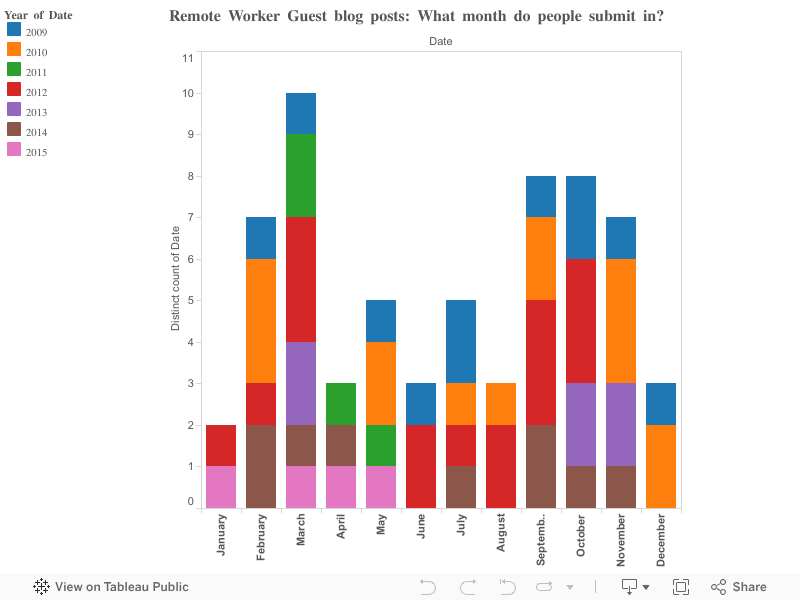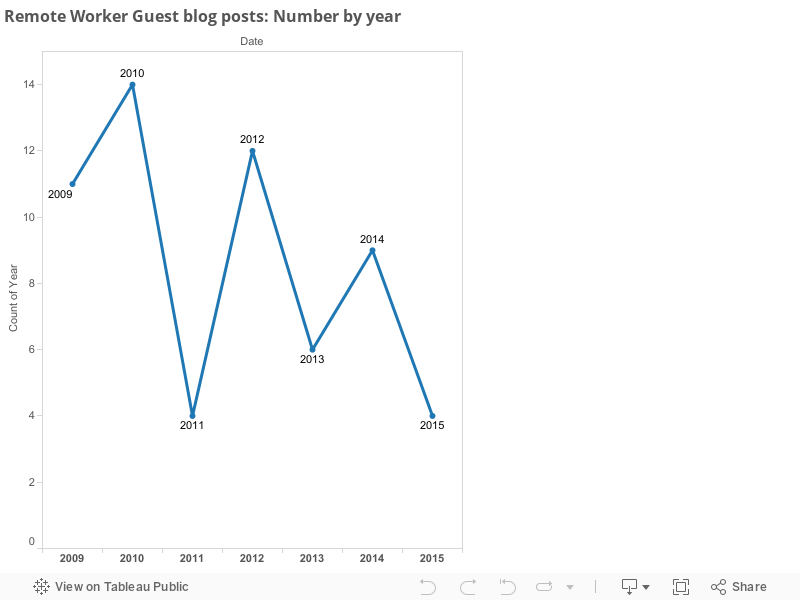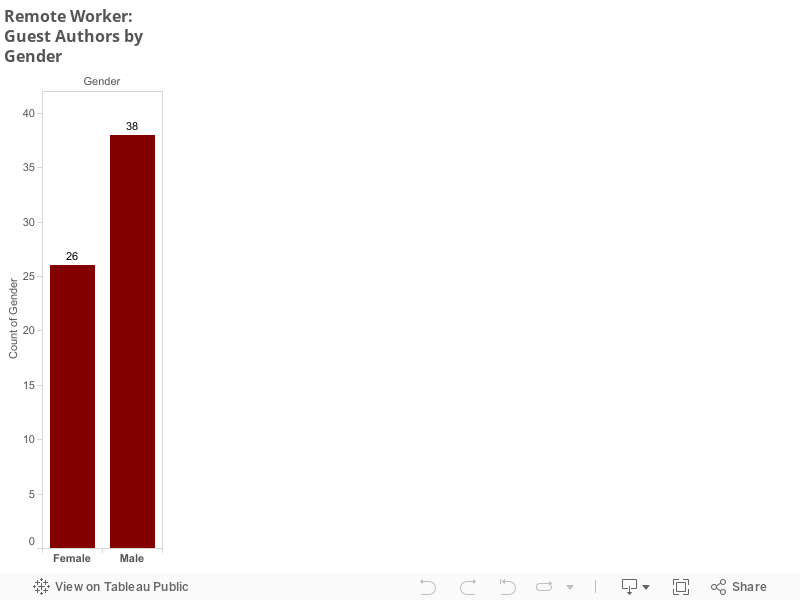Over 2 years ago I had a go at visualising my work network using LinkedIn Labs InMap. You can see the resulting map and the blog post. I was hoping to see how my network had progressed since I left my previous place of employment (more people – a different set of groups etc.) but LinkedIn retired InMap last year – which makes things a bit tricky. However there are some other visualisation tools around that work well with LinkedIn.
Socilab is one such tool. This Socilab project is open source, and intended for personal or academic use. The idea is to educate people about their social network data and to make analysis more accessible for everday users. It has been used at over 20 universities across the world to teach students about the power of social network analysis as part of undergraduate and MBA curricula. Socilab works using the LinkedIn API – unfortunately due to LinkedIn API limitations it can only use 499 of your contacts in one go. The API limit is reset at 12am every day so I’m planning to go back there tomorrow!
Socilab does give you some stats about your network which you might find useful though…
Possibly the coolest thing is that you can export your data [in ‘CSV adjacency matrix or ‘Pajek .net edge list’] and use it elsewhere.
Linkurious gives some things you can so with the data if you have the skills. Gephi is probably the best tool to use.
After quite a bit of experimentation I’m still hunting for a tool that does the job as easily as Inmap – any suggestions?